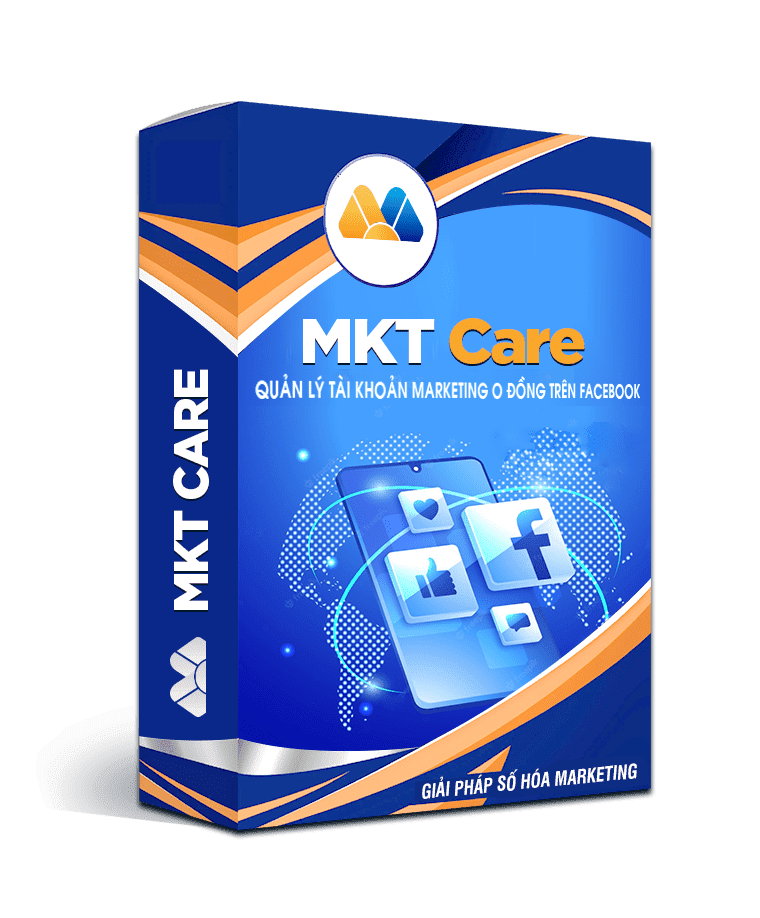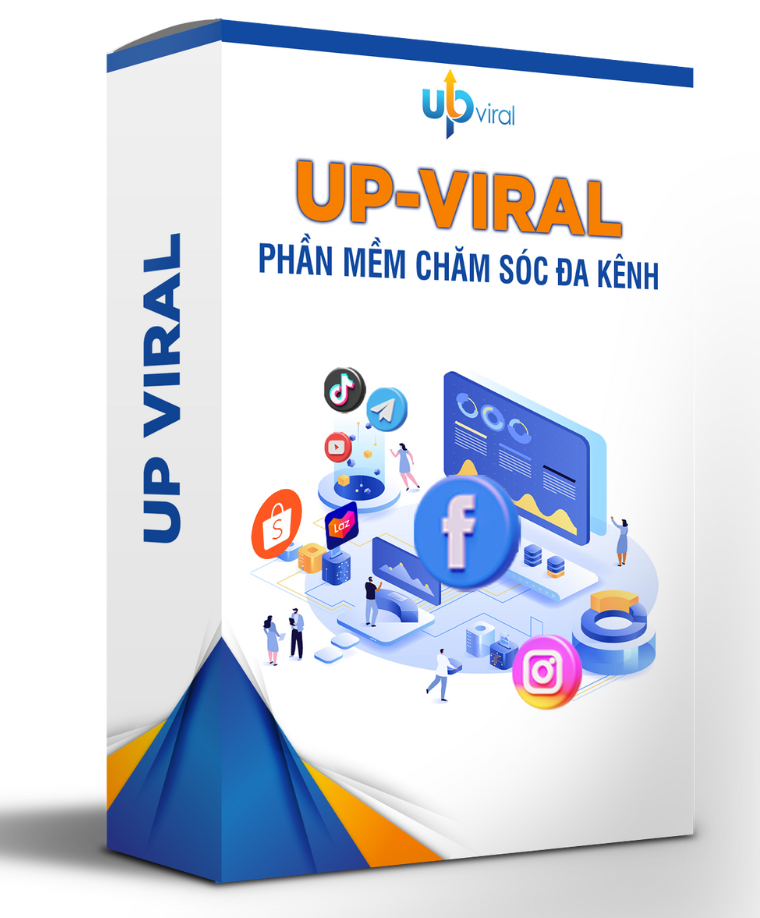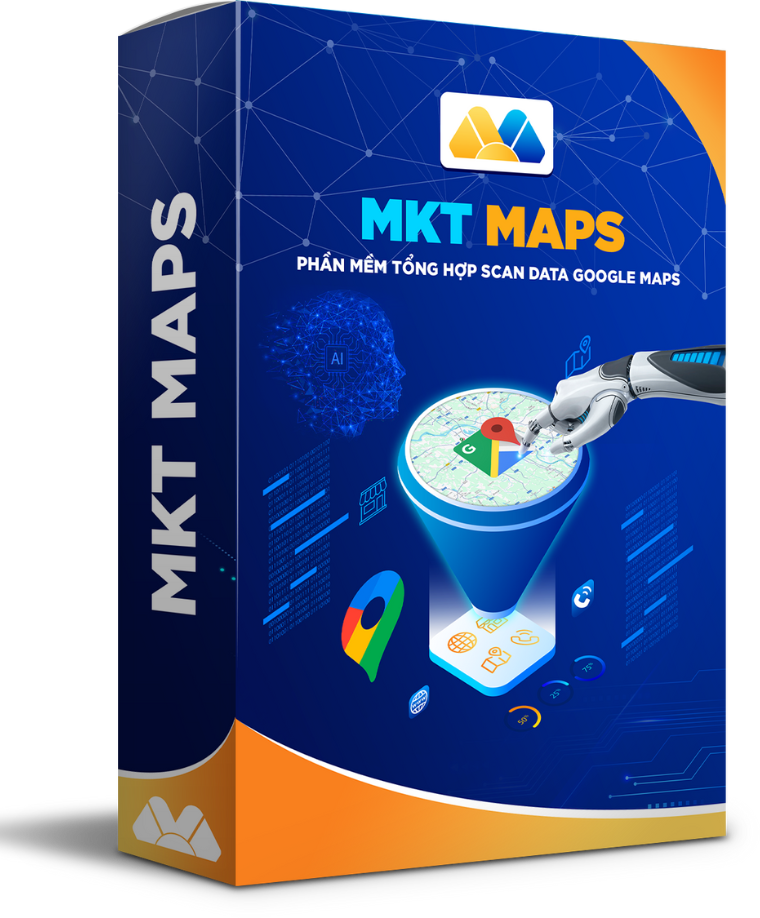Trước sự bùng nổ của Google VEO 3 – mô hình tạo video AI hiện đại nhất hiện tại, rất nhiều người dùng đã tìm kiếm mẫu câu lệnh để tạo video từ công cụ này. Vậy đâu là mẫu prompt chuẩn và hiệu quả nhất cho Veo 3? Hãy cùng Marketing Tool khám phá ngay 15+ mẫu prompt tạo video VEO 3 chuẩn trong bài viết dưới đây.

I. Mẹo đặt câu lệnh chuẩn tạo video AI cho Google VEO 3
Để tạo được video AI Veo 3 đúng ý tưởng, sống động và mang tính điện ảnh, bạn cần xây dựng prompt tạo video AI VEO 3 theo 4 nguyên tắc cơ bản dưới đây.
1. Mô tả chi tiết về nhân vật, bối cảnh
Một prompt tạo video VEO 3 hiệu quả cần bắt đầu bằng phần mô tả rõ ràng về nhân vật, hành động và bối cảnh xung quanh. Hãy liệt kê các yếu tố như: giới tính, ngoại hình, độ tuổi, cảm xúc, trang phục, vị trí và thời điểm diễn ra cảnh quay. Càng mô tả chi tiết thì AI càng dễ hiểu câu lệnh và tái hiện chính xác khung hình bạn mong muốn.
Ví dụ: A 20-year-old girl in a light blue dress is standing by a bridge in the late afternoon. Beside her is a 25-year-old boy in a white shirt, his eyes looking somber. A gentle wind blows, causing the girl’s long hair to sway, and golden sunlight washes over her sad face. Girl (looking out over the water, with a sigh): “Thời gian không đợi chúng ta nữa rồi”.

2. Sử dụng thuật ngữ điện ảnh
Để tăng tính nghệ thuật cho video, hãy đưa vào prompt tạo video VEO 3 các thuật ngữ điện ảnh như “close-up” (cận cảnh), “wide shot” (toàn cảnh), “slow motion” (quay chậm) hoặc các lệnh về di chuyển máy quay như “tracking shot”, “pan”, “dolly-in”. Những lệnh này giúp AI hiểu được cách dựng hình và phối hợp chuyển động.
Ví dụ:
Two astronauts in pristine white spacesuits are lying on their backs amidst a vibrant field of colorful wildflowers, predominantly sunflowers and lavender. The setting is serene and unexpected.
Camera Movement:
- Opening Shot: A top-down panoramic view from high above, capturing the vast, colorful wildflower field with the two astronauts centered within it.
- Zoom In: Slowly zoom in to a close-up shot of the two astronauts, focusing on their spacesuits and the intricate details of the flowers around them.
- Pan Right: The camera then smoothly pans to the right, maintaining the close-up on the astronauts while revealing more of the beautiful field.
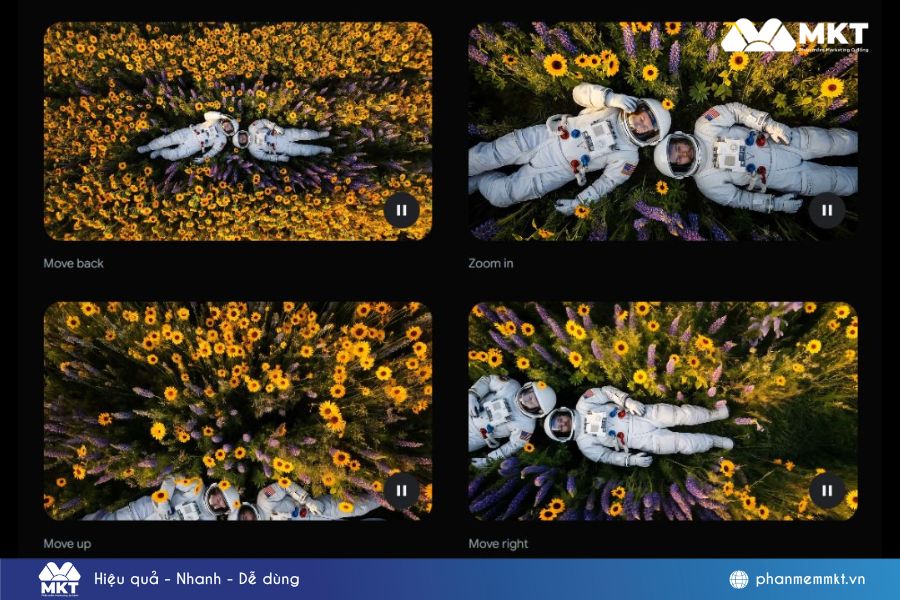
3. Đưa ra yêu cầu chi tiết về nhạc nền, lời thoại
Veo 3 hỗ trợ tạo cả phần âm thanh và lời thoại, vì vậy bạn nên mô tả cụ thể các hiệu ứng âm thanh (nhạc nền, tiếng động) hoặc đoạn hội thoại (độc thoại, đối thoại) mong muốn trong prompt. Điều này làm cho video trở nên sống động, giống như một đoạn phim hoàn chỉnh.
Ví dụ: A brightly lit, cheerful living room decorated with colorful balloons. A 5-year-old girl with brown hair tied in two pigtails, wearing a light pink dress, is sitting excitedly on the floor. Her mother is kneeling beside her, presenting a gift. Girl: “Đây là món quà tuyệt vời nhất! Con cảm ơn mẹ!” (She exclaims joyfully, her voice full of excitement).
4. Sử dụng hình ảnh tham chiếu khi tạo video AI VEO 3
Nếu muốn tạo chuỗi video liền mạch hoặc giữ nguyên diện mạo nhân vật, hãy kết hợp hình ảnh tham chiếu trong prompt tạo video VEO 3. Bạn chỉ cần tải ảnh lên và viết mô tả bổ sung như “giống nhân vật trong ảnh đính kèm” để AI căn chỉnh.
Ví dụ: A futuristic, dimly lit server room. Rows of glowing servers hum softly in the background. Bioluminescent mushrooms of various shapes and sizes sprout from the floor and walls, casting an ethereal glow.
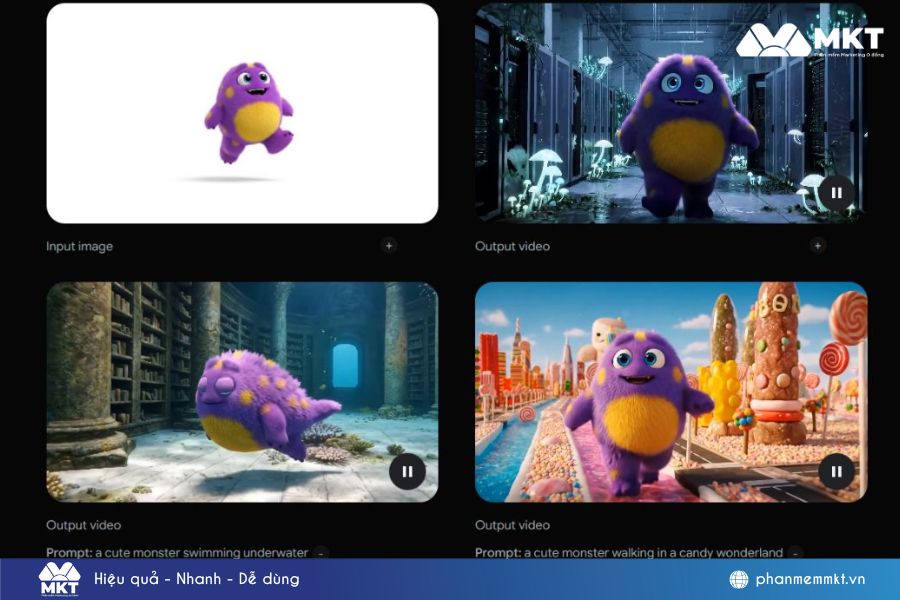
Xem thêm:
- Google Veo 3 là gì? Cách tạo video AI chuyên nghiệp bằng Google Veo 3
- Hướng dẫn cách đăng ký Google AI Pro Miễn Phí từ A-Z
II. 15+ Mẫu prompt tạo video VEO 3 chuẩn từ chuyên gia
Dưới đây là tập hợp các mẫu prompt tạo video VEO 3 chuẩn chỉnh, được xây dựng theo kinh nghiệm từ cộng đồng chuyên gia sáng tạo nội dung bằng AI. Mỗi prompt đều đảm bảo các yếu tố: rõ ràng, có định hướng hình ảnh, âm thanh, chuyển động và cảm xúc.
Lưu ý: Hiện tại VEO 3 chỉ khả dụng với người dùng tại Mỹ và yêu cầu prompt phải viết bằng tiếng Anh.
Mẫu prompt veo 3 cho video AI trên như sau:
Scene: Inside a trendy clothing store, crowded with customers browsing and trying on outfits. The main female character is a Vietnamese shop owner, dressed in a white dress, looking graceful and confident. A young Vietnamese male interviewer walks up with a microphone, clearly surprised by the crowd. He holds the mic and begins the interview.
Dialogue (spoken in Vietnamese, Northern accent, lip-synced):
- Male (curious and amazed): “Sao cửa hàng của chị lại đông khách vậy?” (He passes the microphone to the female character).
- Female (smiling confidently): “Chị dùng phần mềm MKT Care, đăng bài hàng loạt, tự động tìm kiếm khách hàng“.
While the woman speaks, show a small overlay of a computer screen running MKT Care software, automatically posting and searching for customers.
Technical Requirements:Natural lip-sync in Vietnamese
Expressions: male = surprised; female = confident & cheerful. Full store environment with multiple customers.
Optional effect: subtle zoom on software interface overlay during the response.
Ngoài ra, bạn có thể tham khảo thêm các mẫu prompt tạo video VEO 3 dưới đây:
1. Prompt tạo video AI từ văn bản bằng VEO 3 AI
Veo 3 là một công cụ tạo video AI tiên tiến của Google, có khả năng tạo video chất lượng cao từ mô tả văn bản. Vì vậy bạn có thể dễ dàng yêu cầu VEO 3 tại video AI từ văn bản theo prompt: Mô tả nhân vật chính → Hành động → Bối cảnh cụ thể → Chuyển động máy quay/hiệu ứng → Âm thanh/lời thoại nếu có.
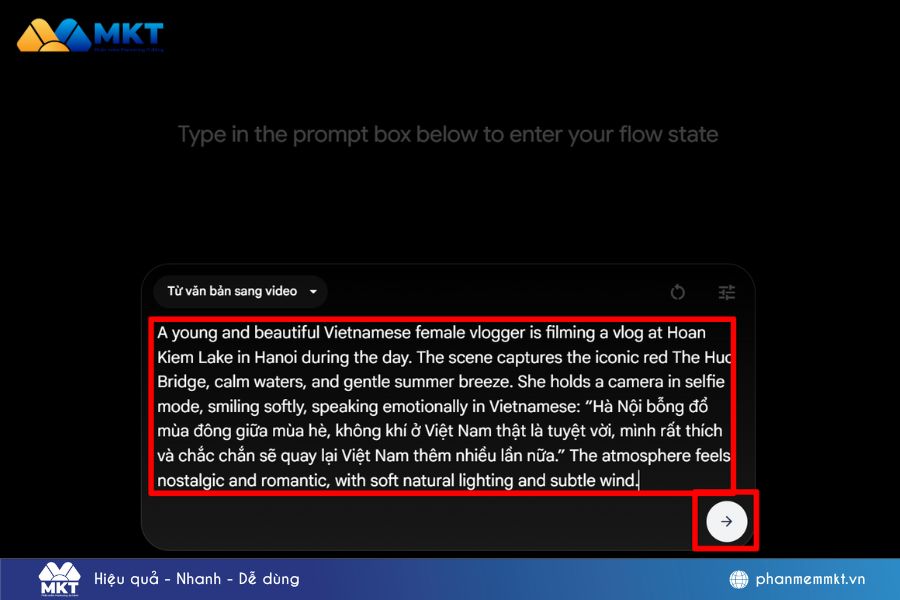
Ví dụ: Hai bạn trẻ Gen Z ngồi tán gẫu về những trend mới nhất trên mạng xã hội gần đây.
Mẫu Prompt tạo video VEO 3
Duration: 20 seconds – Resolution: 1080p – Aspect Ratio: 16:9
Scene: Two Gen Z Vietnamese friends (male and female) casually chatting at a modern cafe. They are holding smartphones, laughing, and sharing excited expressions.
Camera Direction:
- Opening: Medium shot of both characters, establishing their setting and interaction.
- Alternating close-ups: Quick cuts between close-ups of each character’s face, capturing their reactions and lip movements.
- Over-the-shoulder shot: Brief shot from behind one character, looking towards the other, to show their connection.
- Handheld feel: Slight, natural camera movement to mimic a casual, spontaneous vibe.
- Subtle zoom-in/out: Gentle zooms on faces to emphasize emotions.
Dialogue (Lip-synced with clear mouth movement, casual Vietnamese slang/tone):
- “Cái trend này trên TikTok hot xỉu luôn mày ơi!” (Girl speaks, glancing at her phone)
- (Boy laughs) “Thế à? Tao thấy cũng vui phết. Anh em mình cứ thế thôi hẹ hẹ.”
- “Thân chưa mà giỡn kiểu đó!” (Girl replies, playfully teasing).
Voice: Vietnamese male and female, ~20-22 years old, natural, casual, and energetic tone, typical of Gen Z conversation.
Background: Muffled ambient cafe sounds (light chatter, clinking of cups, soft background music, not distracting).
Sound FX: Subtle notification sounds from phones (if they glance at screens), light laughter.
2. Mẫu prompt tạo video AI miễn phí từ ảnh
Với Veo 3, bạn có thể tải lên một ảnh tĩnh làm hình tham chiếu, sau đó dùng prompt để biến hóa thành cảnh quay động sống động. Công thức viết prompt tạo video AI từ ảnh như sau: Tải hình ảnh nhân vật → Mô tả bối cảnh → Hành động → Chuyển động máy quay → Âm thanh/lời thoại.
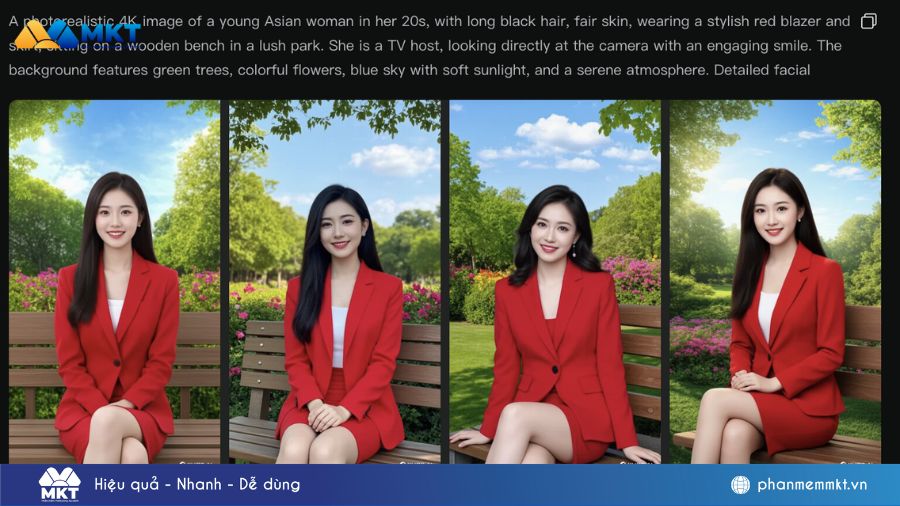
Ví dụ: MC dẫn chương trình nói về tình hình thời tiết Hà Nội hôm nay.
Mẫu Prompt tạo video AI VEO 3 từ ảnh:
Scene: A modern, brightly lit news studio in Hanoi. The Vietnamese news anchor is sitting at a desk, facing the camera. A large screen behind her displays weather maps and graphics of Hanoi.
Action: The news anchor speaks clearly and professionally, gesturing towards the weather maps on the screen. She maintains eye contact with the camera and delivers the weather forecast with a friendly, engaging tone.
Camera Direction:
- Opening: Medium shot of the news anchor.
- Zoom in: Slowly zoom in on her face as she begins to speak.
- Cut to: Brief shots of the weather maps on the screen.
- Return to: Medium shot of the news anchor.
- End: Zoom out slightly to a wider shot.
Monologue (Vietnamese) “Xin chào quý vị khán giả. Sau đây là thông tin mới nhất về thời tiết Hà Nội hôm nay. Nhiệt độ cao nhất dự kiến là 36 độ C, trời nắng nóng. Quý vị nên hạn chế ra đường vào các khung giờ cao điểm từ 11h trưa đến 2h chiều”.
Background: Soft, professional news music.
3. Tạo video AI nói chuyện bằng VEO 3 với mẫu prompt chuẩn
Một trong những tính năng mạnh nhất của Google VEO 3 là khả năng đồng bộ âm thanh, giúp lời nói khớp hoàn hảo với khẩu hình miệng. Vì vậy bạn có thể tạo ra video nhân vật độc thoại, kể chuyện, đối thoại,… chỉ với câu lệnh đơn giản theo prompt: Nhân vật → Vị trí và hành động → Biểu cảm, giọng nói → Lời thoại ngắn.
Ví dụ: Một cô gái trẻ tình cờ gặp một chàng trai trong quán cà phê và thắc mắc tại sao anh có thời gian thư giãn. Chàng trai sau đó giải thích rằng anh ta đã sử dụng phần mềm MKT để tự động hóa công việc.
Mẫu prompt tạo video:
Scene: A modern cafe. A Vietnamese young woman enters and sees a Vietnamese young man relaxing at a table with coffee and phone.
Camera Movement: Follow the woman entering, show her curious expression. Close-up on her speaking. Close-up on the man’s confident reply. Cut to show him relaxed.
Dialogue (Lip-synced, casual Vietnamese):
- Woman: “Sao không làm việc mà suốt ngày ngồi quán cafe thế anh?“
- Man: “À, tôi có phần mềm MKT tự động đăng tin bài, nhắn tin, chia sẻ, tự động tìm khách rồi. Ngồi cho mát chứ thèm khát gì!“
Background: Cafe ambiance, light music.
Sound FX: Subtle footsteps, coffee sips.
4. Câu lệnh tạo video AI tiếng Việt với Google VEO 3
Hiện tại, Google Veo 3 chỉ hỗ trợ prompt viết bằng tiếng Anh. Nếu bạn nhập prompt quá nhiều bằng tiếng Việt, hệ thống sẽ trả về lỗi: “Only English prompts are supported at this time.” Vì vậy, bạn nên viết prompt bằng tiếng Anh sau đó thay lời thoại nhân vật bằng tiếng Việt.

Ví dụ: Một cô gái trẻ năng động review món Phở gánh tại một góc phố Hà Nội.
Mẫu prompt VEO 3:
Scene: A vibrant, bustling street food stall in an old quarter of Hanoi. A friendly Vietnamese young woman, holding a steaming bowl of Phở gánh, stands excitedly in front of the stall. She takes a slurp of the broth and a bite of the noodles, her eyes widening with pure delight, then passionately begins to review the dish. Close-ups capture the fragrant steam rising and the delicious details of the Phở.
Camera Direction:
- Opening: Quick wide shot to establish the bustling street food scene and the Phở gánh stall.
- Mid-shot: Focus on the woman, capturing her upper body and the food, ensuring her expressions and actions are clear.
- Close-up: Tight shot on the Phở bowl as she sips the broth and picks up noodles/meat.
- Handheld feel: Slight, natural camera movement to mimic a vlogger’s style.
Character Description:
- Vietnamese young woman, age ~22-26, energetic, natural, with a radiant and expressive face.
- Wearing casual, comfortable attire, suitable for a street food setting.
- Natural and approachable expressions, showing genuine love for food.
Speech (Lip-synced with clear mouth movement, natural, enthusiastic tone):
“Trời ơi! Bát phở gánh này đúng là đỉnh của chóp luôn mấy bạn ơi. Nước lèo đậm đà, thơm lừng mùi xương, thịt bò mềm tan… phải nói là xuất sắc!” (She smiles brightly and nods in satisfaction after the last sentence)
Voice: Vietnamese female, ~25 years old, lively, enthusiastic, expressive, high-pitched tone.
Background: Characteristic noises of a Hanoi market/street (vehicle sounds, people talking, chopping sounds), moderate volume.
Sound FX: Gentle slurping sounds when she eats the Phở, subtle chewing sounds (if applicable).
5. Prompt tạo video quảng cáo, bán hàng bằng AI với VEO 3
Google Veo 3 không chỉ phù hợp với sáng tạo nghệ thuật mà còn là công cụ mạnh mẽ để tạo video quảng cáo sản phẩm, review, giới thiệu dịch vụ cho nhà bán hàng.
Bạn hoàn toàn có thể tạo ra một video như quảng cáo TVC, hoặc đoạn giới thiệu sản phẩm dạng KOL chỉ với một prompt mô tả đúng cấu trúc: Tải hình ảnh sản phẩm → Mô tả nhân vật, bối cảnh, hành động, cảm xúc → Lời giới thiệu sản phẩm.
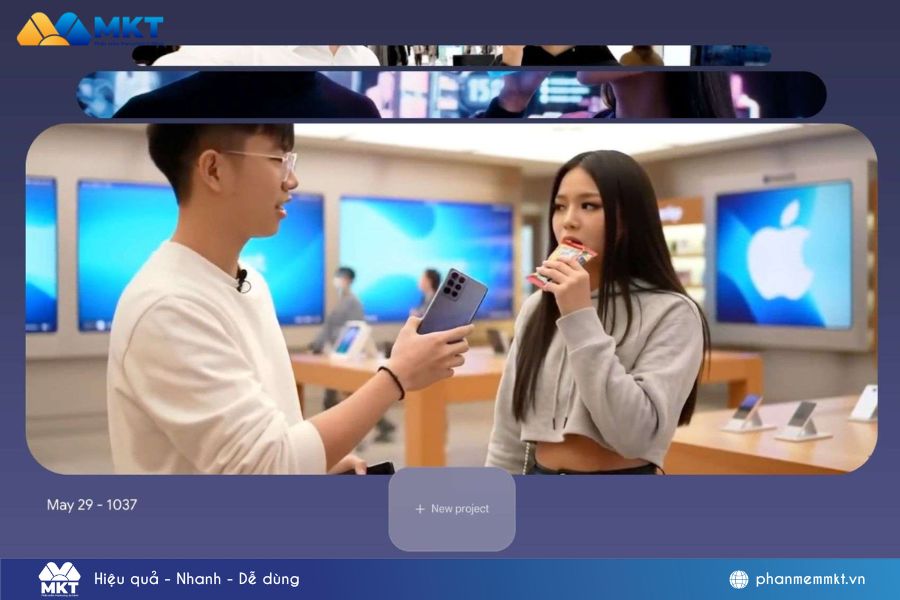
Ví dụ: Một video quảng cáo trong đó một chủ shop online tự tin chia sẻ những lợi ích thực tế và sự tiện lợi vượt trội khi sử dụng phần mềm MKT.
Prompt tạo video VEO 3 mẫu:
Scene: A cozy, modern home office. A Vietnamese male shop owner, ~30s, is comfortably seated at his desk with a laptop open. He gestures confidently towards the screen, highlighting the MKT software interface. Quick, dynamic cuts show him easily scheduling posts, viewing engagement analytics, and then relaxing while his online store thrives. The scene ends with him smiling broadly, enjoying his free time.
Camera Direction:
- Opening: Medium shot of the shop owner at his desk, initially looking slightly overwhelmed.
- Push-in: Slowly zoom in as he starts interacting with the MKT software on his screen.
- Screen capture overlay: Directly display the MKT software interface with features like automated posting and group management.
- Tracking shot: Follow him as he effortlessly performs other tasks (e.g., packaging orders) with ease.
- Wide shot: The video concludes with him relaxing, showcasing his newfound free time after work automation.
Monologue (Lip-synced with clear mouth movement, convincing, friendly tone):
“Trước đây, việc đăng bài bán hàng lên hàng chục hội nhóm tốn của tôi cả ngày trời. Nhưng từ khi có MKT Post thì khác. Tool này giúp tôi tiết kiệm thời gian gấp 5 lần. Đây chắc chắn là trợ thủ đắc lực cho mọi chủ shop online!”.
Background: Upbeat, dynamic music at the beginning, transitioning to light, relaxed music at the end.
Sound FX: Subtle mouse clicks, a “ting” notification sound for successful posts, light keyboard typing sounds, characteristic app open sounds.
III. Lưu ý khi viết prompt tạo video VEO 3
Khi viết prompt tạo video Veo 3, bạn cần lưu ý các yếu tố sau để đạt hiệu quả video tốt nhất:
- Prompt phải chi tiết, không được viết quá mơ hồ. Ví dụ: “một ngôi nhà” → “một ngôi nhà gỗ nhỏ nằm giữa rừng thông, mái ngói cũ phủ đầy rêu”.
- Tránh mẫu prompt quá phức tạp hoặc mâu thuẫn: Nên đơn giản hóa yêu cầu, tránh việc dồn quá nhiều yêu cầu trong một video ngắn.
- Đưa ra yêu cầu thực tế: Tránh việc đưa ra những mô tả phi lý, vô thực.
- Mô tả rõ ràng bối cảnh: Từ ánh sáng, màu sắc đến âm thanh.
- Phải sử dụng Prompt bằng tiếng Anh: Bạn có thể dùng Google dịch để dịch prompt sang tiếng Anh rồi yêu cầu VEO 3 tạo video AI.
Ngoài ra, để có nhiều prompt tạo video AI chuẩn cho Google VEO 3 thì bạn cũng có thể sử dụng các công cụ AI viết content như Chat GPT, Gemini để tạo nhiều video chuẩn nhất, bạn chỉ cần gõ câu lệnh đơn giản như: “Tạo giúp tôi mẫu prompt tạo video VEO 3” sau đó thêm một số mô tả bạn mong muốn.
Kết luận
Viết prompt tạo video VEO 3 đúng cách sẽ giúp bạn tạo ra những video chuyên nghiệp, cảm xúc. Hy vọng với 15+ mẫu prompt trong bài, bạn đã có thể tự tin bắt đầu sáng tạo video với Google VEO 3. Đừng quên lưu lại bài viết để tiện tra cứu khi cần!